Getting started with digital crop scouting
As a crop inspector, you should be able to record the field observations during crop scouting and easily communicate your insights. With the aid of artificial intelligence, we help you to record the observations, add recommendations, and share them with your clients. We aim to minimize the typing and form filling as these tasks are challenging in the field. We help you to complete the report on-the-fly while you are scouting.

Our application revolutionizes field scouting by integrating advanced features. Users can import satellite imagery for comprehensive field analysis, capture photos, and annotate maps for detailed observations. The app supports creating and scouting unlimited fields, ensuring scalability for any operation of any size. Its offline functionality allows for uninterrupted scouting in remote areas. A standout feature is the ability to consolidate observations from multiple scouts, providing a holistic view of field conditions. Scouting reports can be generated and shared directly from the mobile app in PDF format, enhancing communication and efficiency. Additionally, users conveniently access historical scouting data on the go, offering valuable insights over time.
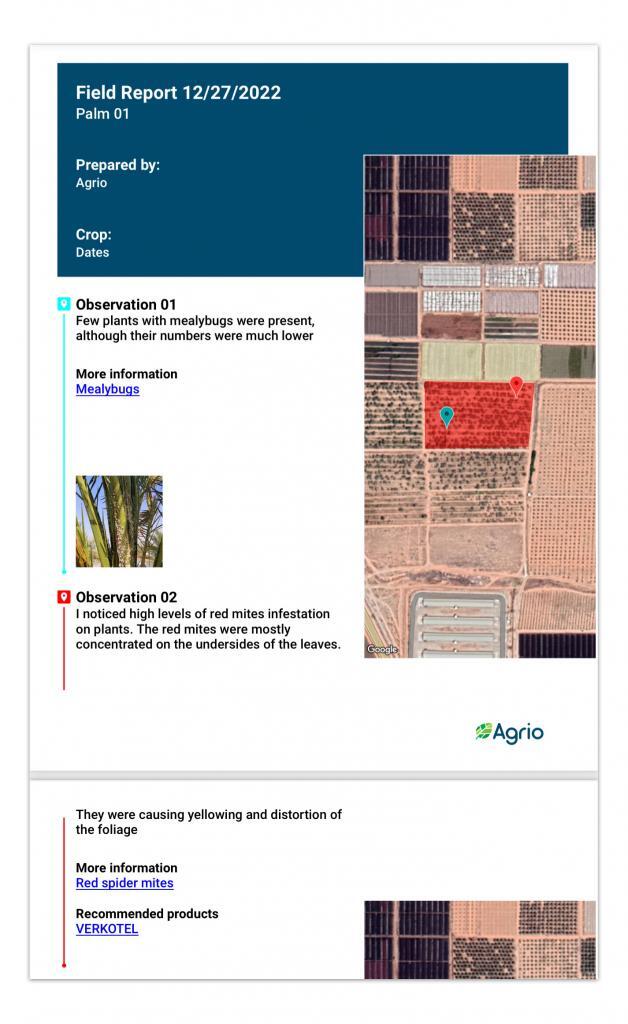
At the end of this short tutorial, you will learn how to create and share reports with others.

WHO IS IT FOR?
The digital report creator in Agrio aims to help field inspectors and agronomists. Students who scout fields will find it extremely helpful as we also help with problem identification during the field visit.
WHY DIGITIZE CROP SCOUTING?
Scouting fields is a time-consuming task. Many field inspectors wait to write the reports when they arrive at their offices, which adds considerable time to the task completion. There is also no easy way to accurately mark the points of interest in the field in retrospect. A scouting app offers an ideal way to collect geo-tagged images and attach textual information.
OUR OFFERING
CREATE DIGITAL CROP SCOUTING REPORTS
Agrio scouting tool includes essential features to help you accomplish your goal:
- Offline support and automatic draft saving.
- Unlimited historical archive.
- PDF and interactive webpage sharing.
In the following, we discuss the essential information you need before using the tool.
HOW TO SCOUT | MANAGE FIELDS
Before you can start scouting fields, you must create and define the locations of the fields you are managing. Press on the “Add field” icon to create a field.
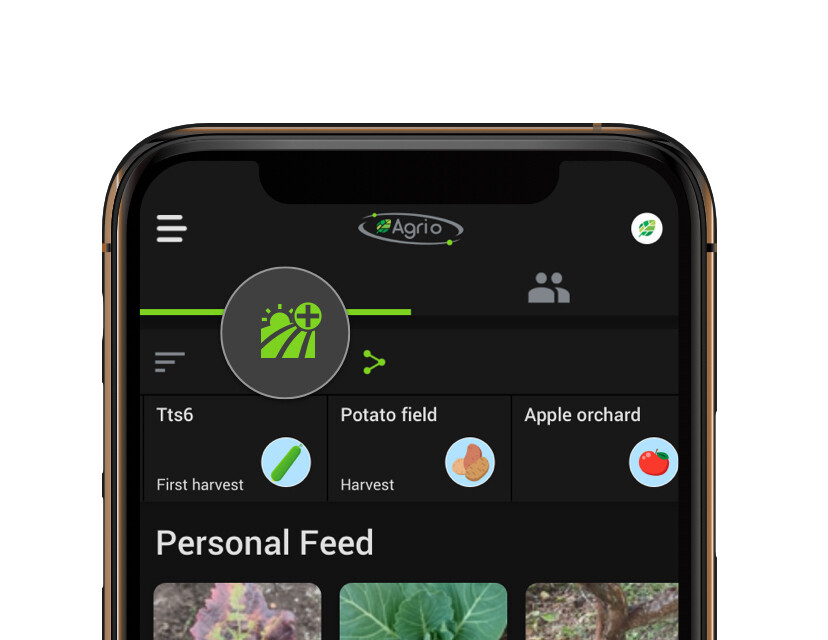
Start scouting by pressing the map icon in the footer and then clicking on the note icon on the map page. Notice that a shortcut appears in the blue blob when you are in the field when the app identifies that you entered it; pressing this shortcut will take you straight to the scouting page.
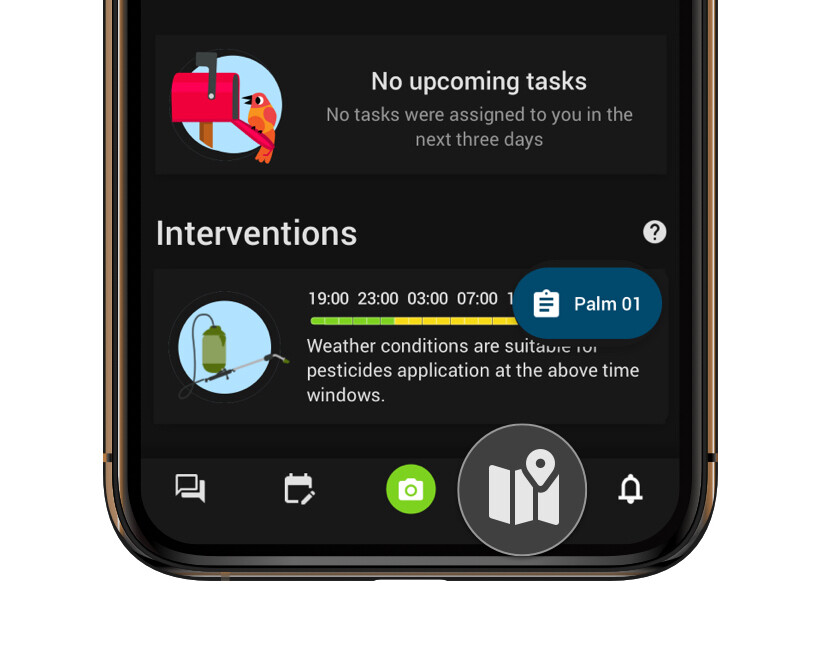
HOW TO SCOUT | RECORD INSIGHTS
Start scouting by inspecting the recent satellite scans. Prioritize your visits according to the problems that can be observed in scans.
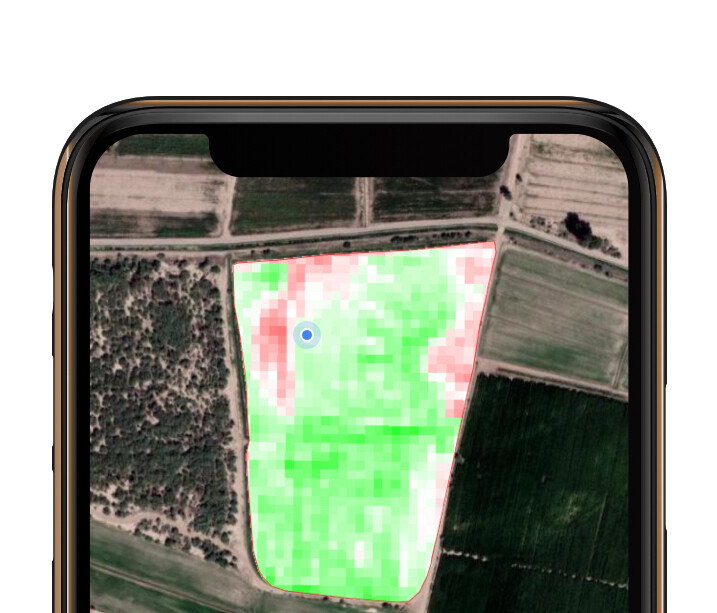
Photos of the anomalies can be captured with the camera or uploaded from the folder. Photos help your clients appreciate the situation in a better way; they are also used as a reference in future visits. To help you fill the report, we analyze them with our artificial intelligence algorithms to diagnose the plants. We offer you additions to the report based on what was identified.

Photos can be captured with the phone camera or uploaded from the folder. All photos are clustered based on the geo-tagging, and pins are added to the map accordingly. Recommendations and textual information can be added to each of the locations by voice recording or adding suggestions that are presented to you once the analysis is finished. The voice recording is transcribed and analyzed. Based on the content, additional suggestions are shown, including specific names of product labels that were mentioned by you. Add these labels to the reports by long pressing on them.
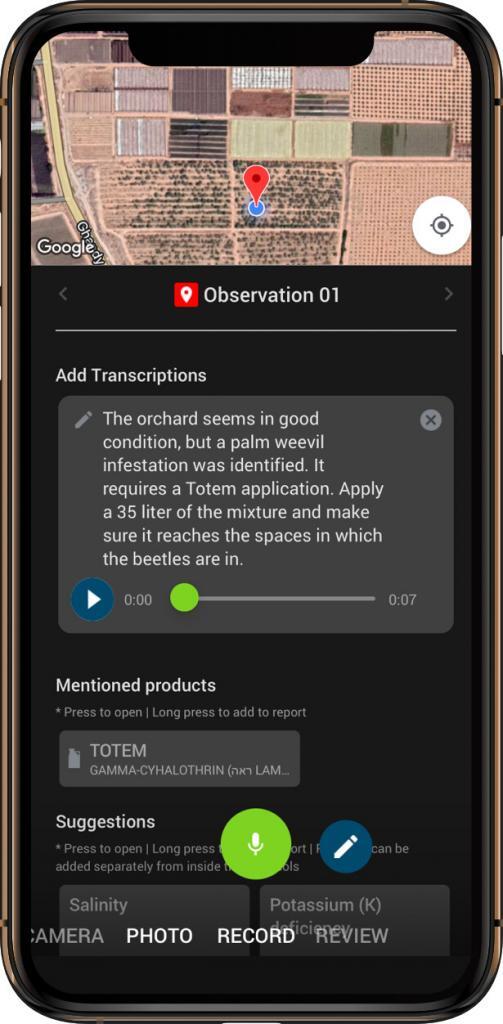
HOW TO SCOUT | COLLABORATE WITH A TEAM
You can invite colleagues to scout with you. Add team members to each field by pressing the sharing icon and sending the link. Observations made by different team members are aggregated under the same report. You can discuss individual observations with your team using the app chat and add the conclusion once you decide.
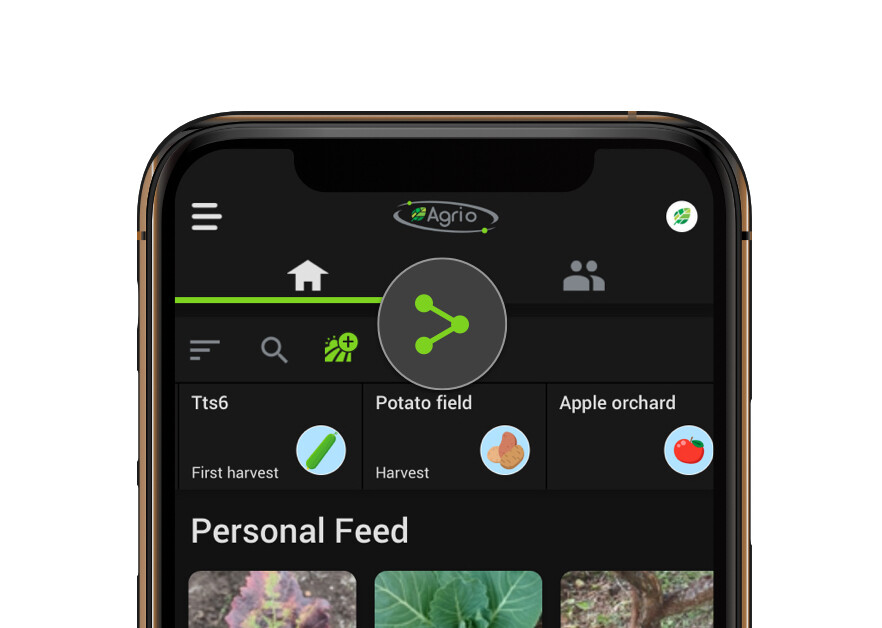
You can also invite the growers, and they, in turn, will be able to inform you with the help of the app that spraying tasks and other interventions have been completed. Work together using a shared calendar that records all activities in the field.
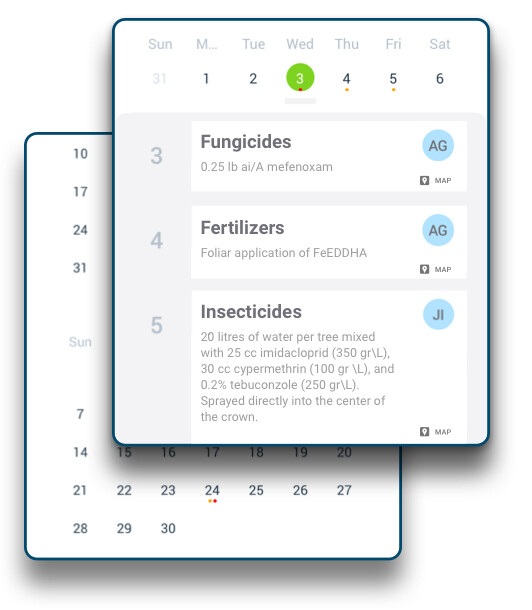
SHARE REPORTS WITH CLIENTS
Reports can be shared in two ways. The first is by a web link. The links can be opened and reviewed by non-users in a desktop or mobile browser. You can also create a PDF file that is not interactive but contains all the recorded information.
To share the report, select the report of interest from the calendar at the bottom of the screen. Reports are marked as red dots. Once selected all the observations from the same day will show up on the map. Review the observations by pressing one of them on the map.
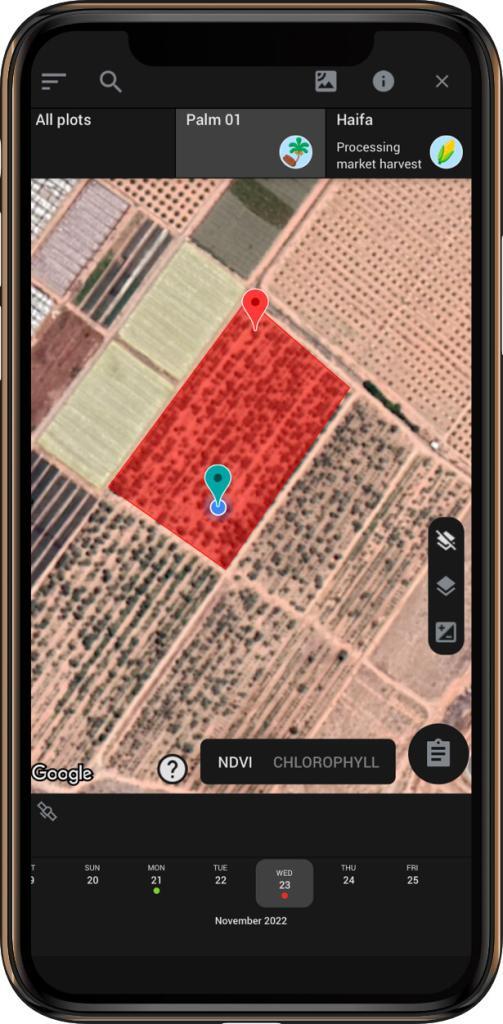
Review the observations recorded by all the team members and edit them if needed. Open the sharing menu from the top right corner of the viewer and select which type of sharing is desired. You can customize the report and select if to include satellite scans, which observations and photos to include, and more.
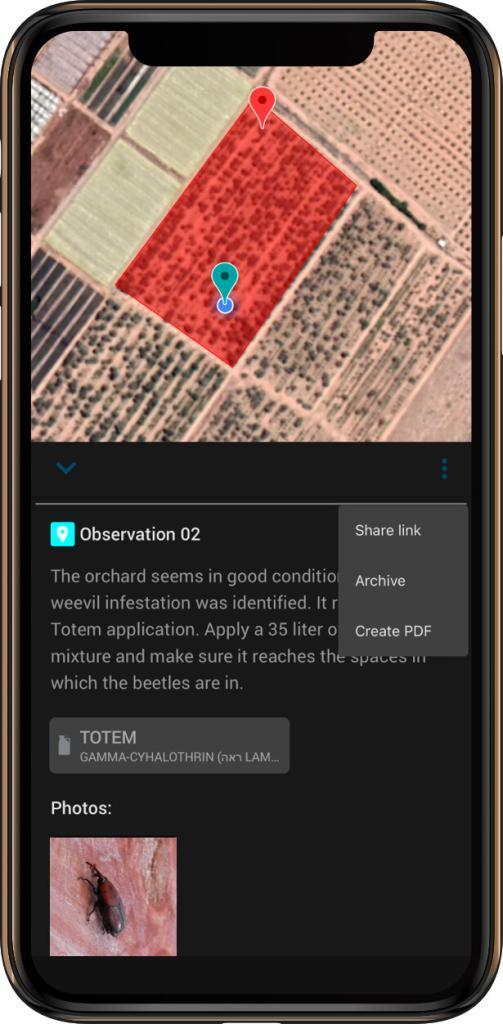
SHARE MULTIPLE REPORTS AT ONCE
To access all past reports and create PDFs in batches, open the reports menu as shown below:
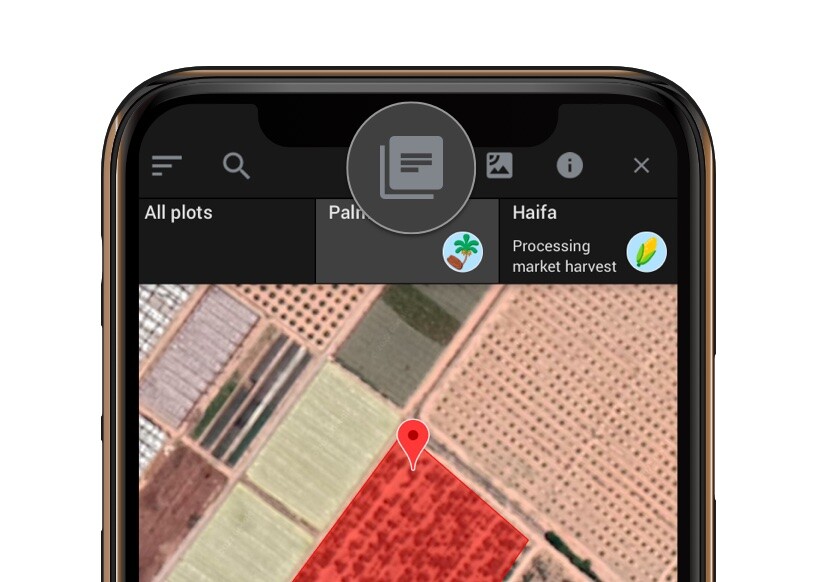
Select the reports you want to export and press the “Create PDF” button.
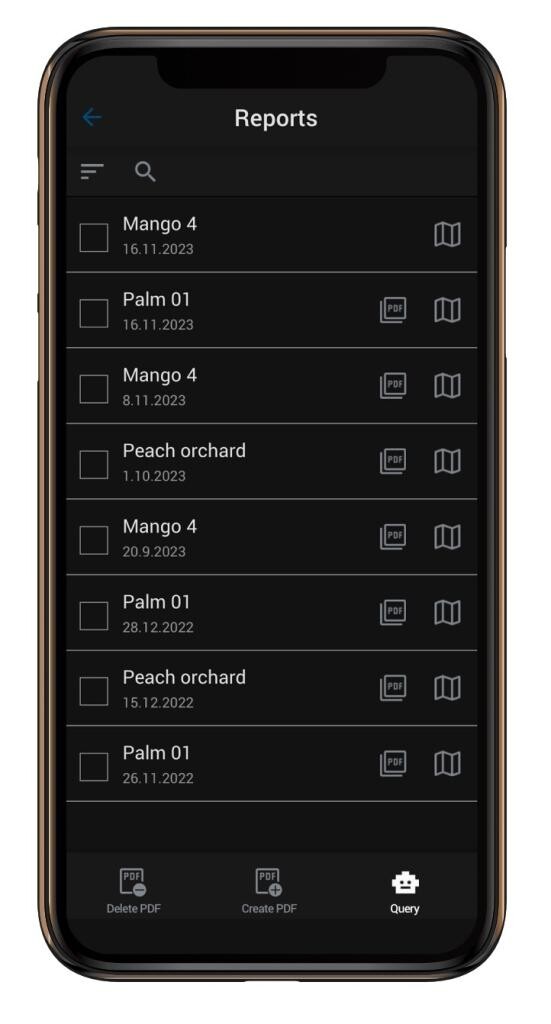
CONVERSATIONAL QUERIES WITH OUR AI ASSISTANT
To query all past reports, press on the “Query” icon. You can interact with your past reports in a conversational style. This feature allows you to ‘chat’ with your historical data, seamlessly retrieving information and insights as if engaging in a natural conversation.
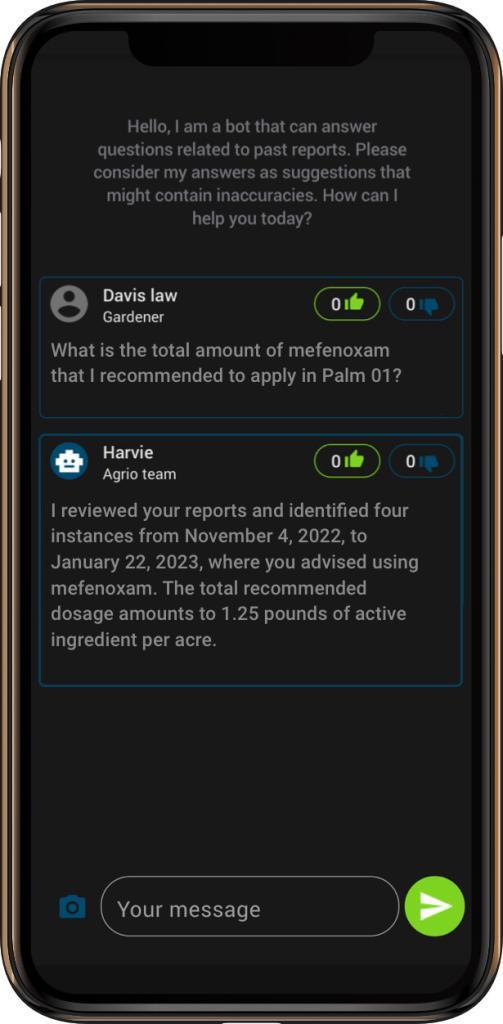
SUMMARY
Farmers and crop advisors share a common goal of maximizing crop yield. They need to work together to ensure that all interventions are coordinated, which is where the digital crop scouting app comes in handy. With the aid of artificial intelligence, we created an app that allows crop advisors to record their insights in the field with a minimum of typing. The result is a scouting report that can be prepared fast and completed while the advisors are still in the field.